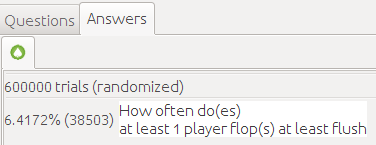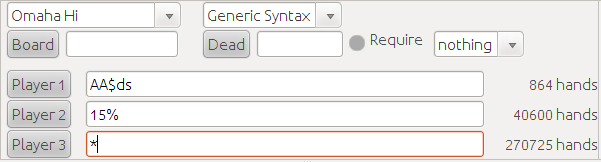
All simulations performed in the Odds Oracle Simulator have the same basic workflow.
The situation includes the game, any board or dead cards, and the range of hands for each player.
Board cards, dead cards, and ranges of hands can be selected graphically by clicking on the relevant
buttons or manually by using the keyboard. Here is a sample situation: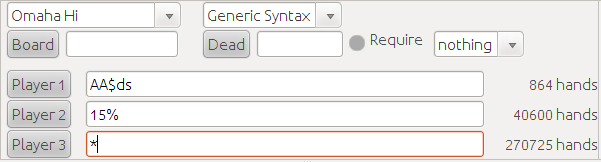
The Odds Oracle uses a powerful system for describing ranges of hands. We will not cover it in full in this walkthrough, but you will get the general idea by the time we are finished. Eventually you will want to view the complete range of hands syntax documentation
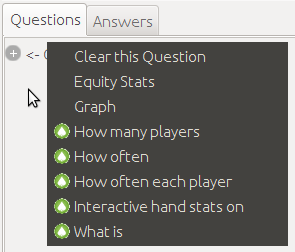
The Odds Oracle will generate results while you watch. You can configure how many random trials and how many seconds the Odds Oracle should run in the Preferences menu.