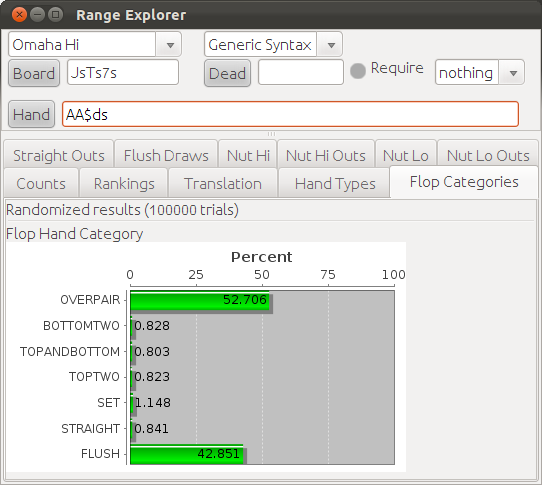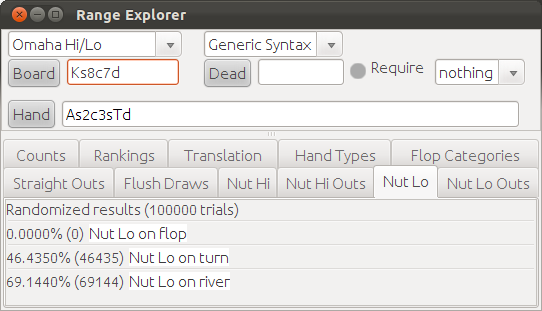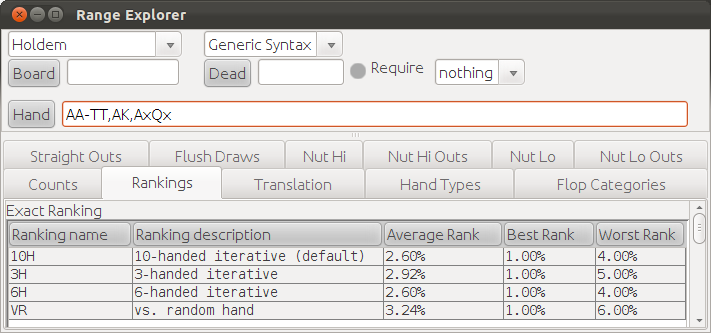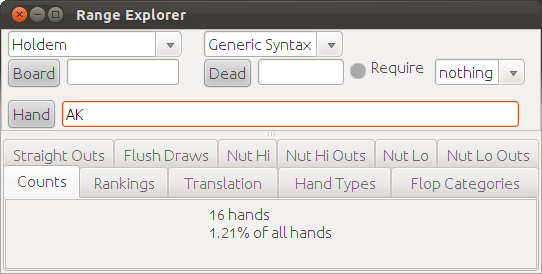
The Range Explorer provides a wide, erm, range (sorry, couldn't resist) of information about a hand range
that you provide. For instance, in hold'em, if we want to count how many hands are in the range "AK",
we type in "AK" in the range field (or select it with the "Choose Range" button), and select the "Counts" tab.
We find that there are 16 hands in our range: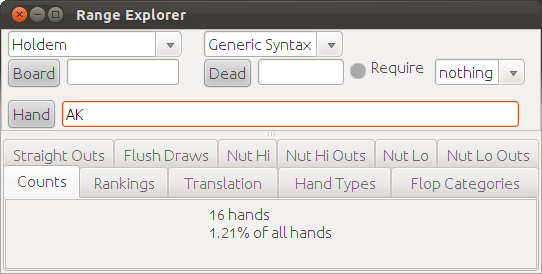
The Range Explorer computes information about your range as you type. Below are a few more screenshots of what
the Range Explorer can do: