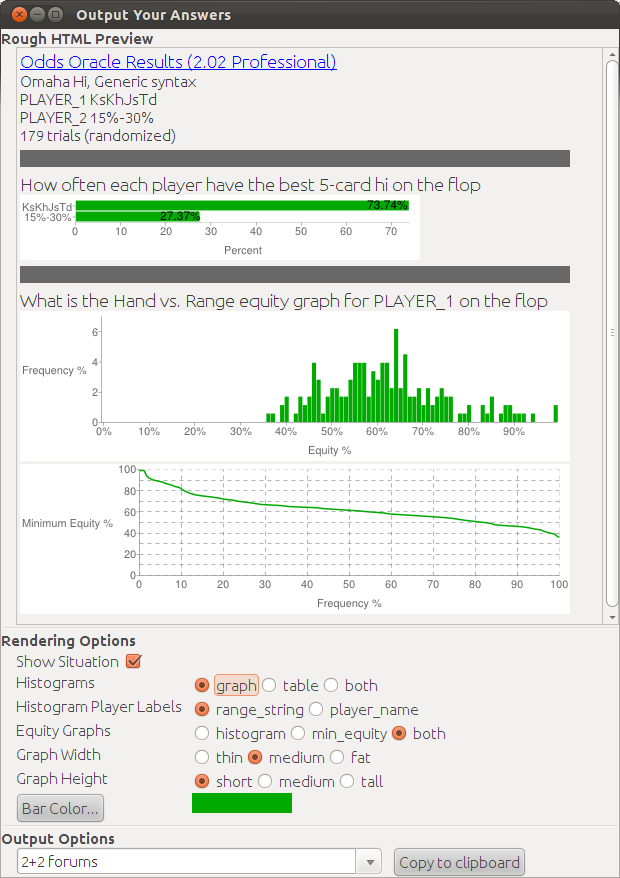
Every set of answers in the "Answers" tab comes with an "Output" button. Push this button, and we are given a number of output options: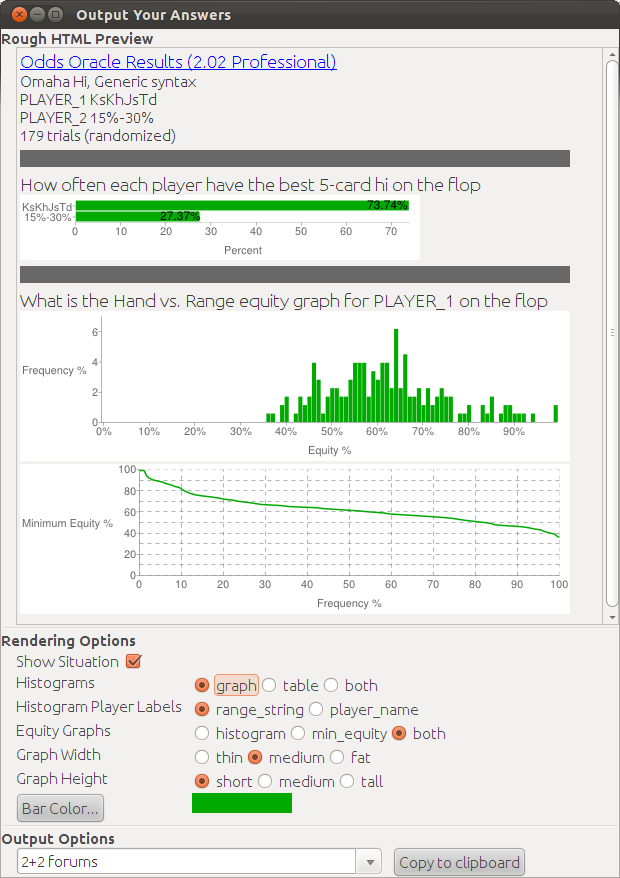
The preview pane at the top of the window gives you a rough approximation of what your output will look like. The preview uses html and google charts to draw images, so you will need an internet connection in order to see your charts.
Please note that there may be some differences in the final result depending on what output format you choose.
The rendering options area is self-explanatory. Any changes you make will be reflected in the "Preview" pane and will be saved for the next time you bring up the "Output" window.
The output options pane allows you to choose your output format and copy the results to the clipboard for easy pasting into your forum, blog, or web-page.